The RCAT Project Builder tool builds a folder structure that organizes the input data in a standardized manner and provides the structure necessary for running subsequent RCAT tools.
NOTE: See the preprocessing steps before running this tool.
Parameters
NOTE: All input datasets should be closed in ArcMap before running the RCAT Project Builder.
- Select project folder: Select newly created folder to store all RCA inputs, intermediates, and outputs in.
- Select drainage network datasets: Select pre-processed segmented network shapefile(s) you want to use in this RCA run.
- Select existing cover folder: Select folder holding LANDFIRE existing vegetation data for the area of interest.
- Select historic cover folder: Select folder holding LANDFIRE historic vegetation data for the area of interest.
- Select fragmented valley bottom datasets: Select pre-processed valley bottom shapefile(s) you want to use in this RCA run.
- Select large river polygons (optional): Select large river shapefile(s) you want to use in this RCA run.
- Select dredge tailings polygons (optional): Select dredge tailings shapefile(s) you want to use in this RCA run.
- Select DEM (optional): Select DEM if you want to run the Bankfull Channel tool (required for the Confinement and RCA tools).
- Select precipitation raster (optional): Select precipitation raster if you want to run the Bankfull Channel tool (required for the Confinement and RCA tools).
NOTE: See the RVD page for figures showing how including dredge tailings affects vegetation values.
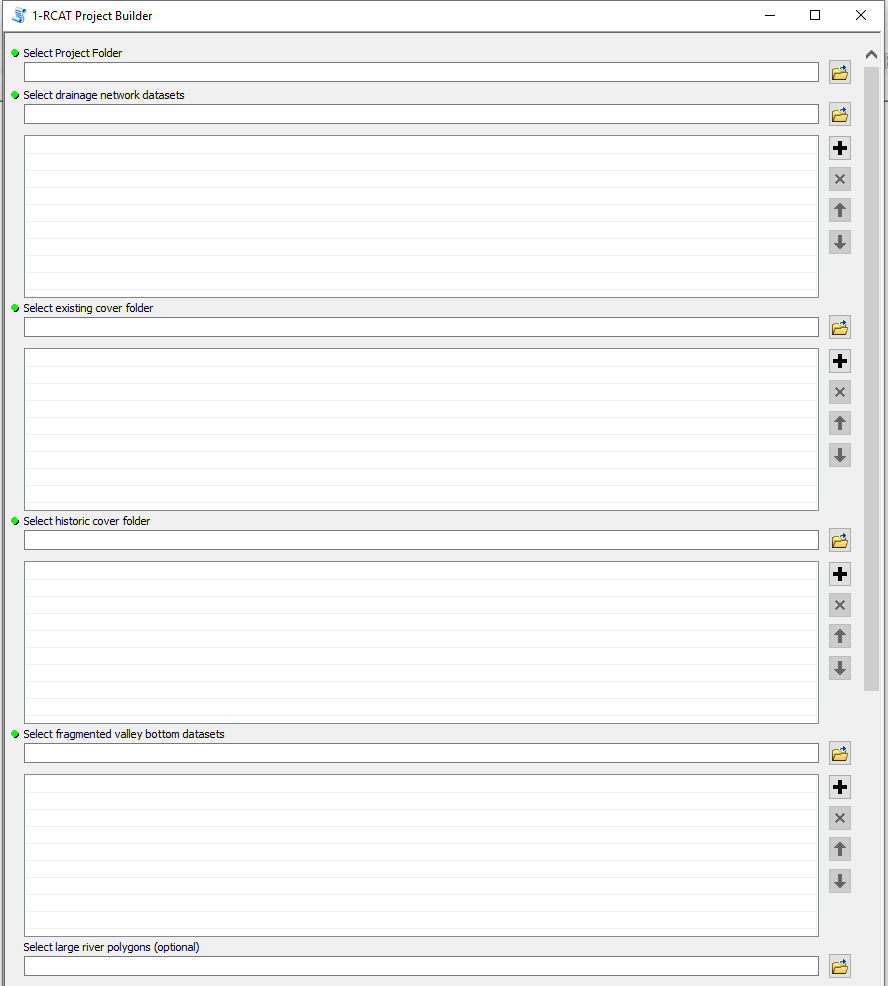
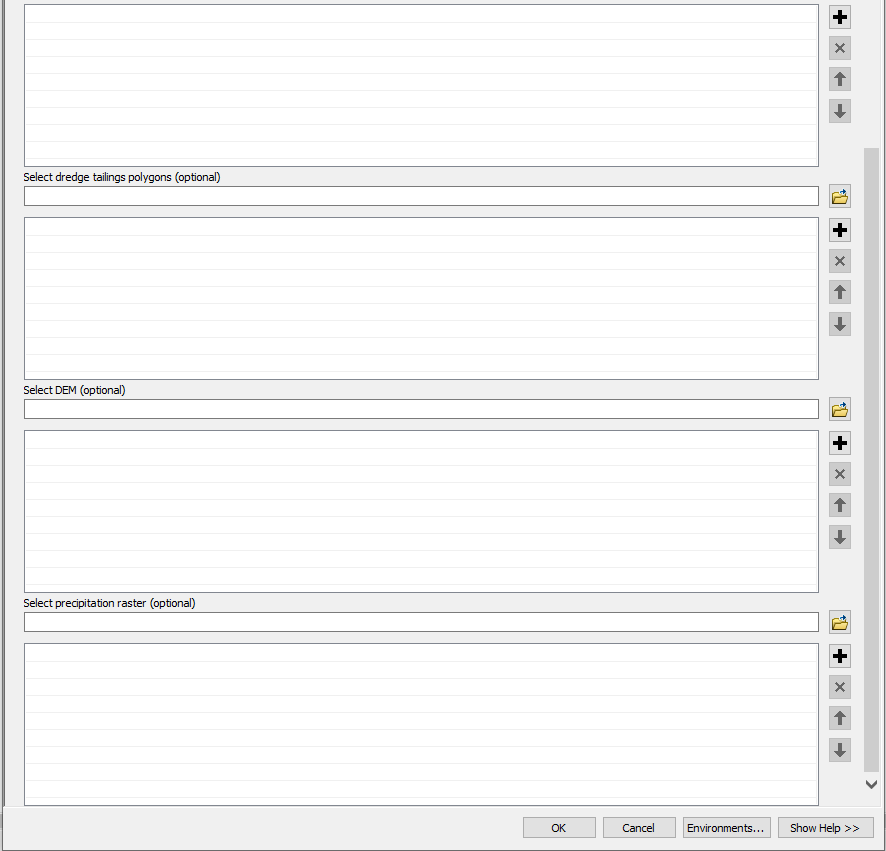
RCAT Project Builder interface